 Showing off the best content of your website or blog in a nice intuitive way will surely catch more eyeballs. Using an auto-playing content slider is the one of techniques to show your featured content. It saves you space and makes for a better user experience, and if you add a pinch of eye candy to it, then there’s no looking back. There are a few tutorials on creating featured content sliders like the one from CSS-Tricks, but it uses jQuery Coda Slider plugin. Today I’m going to show you how to create a featured content slider for your website using the jQuery UI library. Let’s start with it..
Showing off the best content of your website or blog in a nice intuitive way will surely catch more eyeballs. Using an auto-playing content slider is the one of techniques to show your featured content. It saves you space and makes for a better user experience, and if you add a pinch of eye candy to it, then there’s no looking back. There are a few tutorials on creating featured content sliders like the one from CSS-Tricks, but it uses jQuery Coda Slider plugin. Today I’m going to show you how to create a featured content slider for your website using the jQuery UI library. Let’s start with it..
Nội dung bài viết
Add JavaScript Files
First of all, grab the jQuery and jQuery UI libraries, if you haven’t already and include them in your page header. For this tutorial, you’ll need jQuery UI version 1.5.3. I usually use Google AJAX libraries to load jQuery and jQuery UI files as it acts as a CDN for your JavaScript files.
<code><script type="text/javascript" src="https://ajax.googleapis.com/ajax/libs/jquery/1.3.2/jquery.min.js" ></script> <script type="text/javascript" src="https://ajax.googleapis.com/ajax/libs/jqueryui/1.5.3/jquery-ui.min.js" ></script> </code>
The Featured Content Structure
Now create a div with its contents as the tabs structured as a list and content corresponding to each tab within a separate div.
The Featured Content Structure Now create a div with its contents as the tabs structured as a list and content corresponding to each tab within a separate div. - See more at: https://webdeveloperplus.com/jquery/featured-content-slider-using-jquery-ui/#sthash.hWh3GRtl.dpuf
The CSS Styles
Now for the CSS part, I fixed the width and height of the outer container div with id #featured and added a right padding of 250px to make space for the absolutely positioned navigation tabs for our featured content slider. Also, i set its position attribute to relative so that i can absolutely position elements inside #featured div relative to it.
#featured{
width:400px;
padding-right:250px;
position:relative;
height:250px;
background:#fff;
border:5px solid #ccc;
}
#featured ul.ui-tabs-nav{
position:absolute;
top:0; left:400px;
list-style:none;
padding:0; margin:0;
width:250px;
}
#featured ul.ui-tabs-nav li{
padding:1px 0; padding-left:13px;
font-size:12px;
color:#666;
}
#featured ul.ui-tabs-nav li span{
font-size:11px; font-family:Verdana;
line-height:18px;
}
#featured .ui-tabs-panel{
width:400px; height:250px;
background:#999; position:relative;
overflow:hidden;
}
#featured .ui-tabs-hide{
display:none;
}
#featured li.ui-tabs-nav-item a{/*On Hover Style*/
display:block;
height:60px;
color:#333; background:#fff;
line-height:20px;
outline:none;
}
#featured li.ui-tabs-nav-item a:hover{
background:#f2f2f2;
}
#featured li.ui-tabs-selected{ /*Selected tab style*/
background:url('images/selected-item.gif') top left no-repeat;
}
#featured ul.ui-tabs-nav li.ui-tabs-selected a{
background:#ccc;
}
#featured ul.ui-tabs-nav li img{
float:left; margin:2px 5px;
background:#fff;
padding:2px;
border:1px solid #eee;
} #featured .ui-tabs-panel .info{
position:absolute;
top:180px; left:0;
height:70px; width: 400px;
background: url('images/transparent-bg.png');
}
#featured .info h2{
font-size:18px; font-family:Georgia, serif;
color:#fff; padding:5px; margin:0;
overflow:hidden;
}
#featured .info p{
margin:0 5px;
font-family:Verdana; font-size:11px;
line-height:15px; color:#f0f0f0;
}
#featured .info a{
text-decoration:none;
color:#fff;
}
#featured .info a:hover{
text-decoration:underline;
}
The JavaScript Code
Finally the JavaScript code, that’ll make our featured content slider work. I’m using rotating tabs feature of jQuery UI library that makes the content panels rotate automatically after given time interval.
$(document).ready(function(){
$("#featured > ul").tabs({fx:{opacity: "toggle"}}).tabs("rotate", 5000, true);
});
Nguồn: Sưu tầm
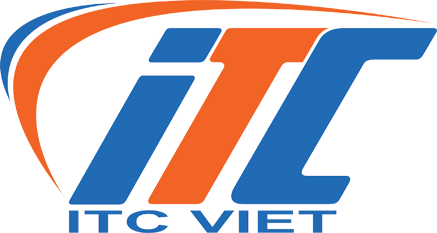
Tin tức nổi bật
Thiết kế web theo mẫu
Thiết kế web theo mẫu là gì? Thiết kế web theo mẫu là dịch vụ website được xây dựng...
Tổng hợp 20+ cách kiếm tiền từ website trong năm 2020
Thời kỳ 4.0, Internet trở thành một phần không thể thiếu trong cuộc sống của chúng ta. Người...
10 bước xây dựng kế hoạch marketing online
Thị trường luôn thay đổi và chính vì thế các chiến lược marketing online của bạn cũng cần...
Ý tưởng đặt tên thương hiệu – Cách chọn tên miền website – Lời khuyên vàng từ ITC Việt
Cách chọn tên miền website. Chúng tôi là ITC Việt. Chúng tôi là công ty thiết kế website...
Thiết kế website theo yêu cầu
Hiện nay Dịch vụ Thiết kế website theo yêu cầu đã không còn xa lạ đối với các doanh...
Thiết kế trang web, lập trang web, dựng trang web bán hàng
Nội dung bài viết Thiết kế trang web Thiết kế trang web là điều mà các công...
E-commerce là gì? E-business là gì? So sánh E-commerce và E-business
E-Commerce (tiếng Việt là thương mại điện tử) đang là một trong những vấn đề đáng quan tâm của...
Để thiết kế web đẹp bạn không thể bỏ qua 8 lưu ý sau
Việc thiết kế web ngày nay không còn dừng lại ở việc cung cấp thông tin đủ hay...