Hiển thị bài viết liên quan là một cách tuyệt vời để giữ người đọc ở lại blog của bạn lâu hơn. Bạn có thể sử dụng plugin, nhưng bạn cũng có thể sử dụng các tags để hiển thị bài viết liên quan. Chúng ta hãy bắt đầu nào! Trước tiên bạn hãy mở file functions.php và thêm đoạn mã sau:
function related_posts_itcviet($post_ID, $num_post = 5) {
$tags = wp_get_post_tags($post_ID);
if ($tags) {
echo 'Related Posts';
$first_tag = $tags[0]->term_id;
$args=array(
'tag__in' => array($first_tag),
'post__not_in' => array($post->ID),
'showposts'=>5,
'caller_get_posts'=>1
);
$my_query = new WP_Query($args);
if( $my_query->have_posts() ) {
while ($my_query->have_posts()) : $my_query->the_post(); ?>
<p><a href="<?php the_permalink() ?>" rel="bookmark" title="Permanent Link to <?php the_title_attribute(); ?>"><?php the_title(); ?></a></p>
<?php
endwhile;
}
}
?> Tiếp theo bạn hãy mở file single.php và gọi hàm related_posts_itcviet thực hiện:
<div class="entry"> <?php the_content(); ? <?php the_tags(); ?> <?php related_posts_itcviet(get_the_ID()); ?> </div>
Bạn có thể sử dụng Yet Another Related Posts Plugin. Chúc các bạn thành công!
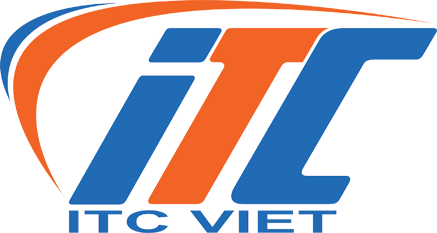
Tin tức nổi bật
Thiết kế web theo mẫu
Thiết kế web theo mẫu là gì? Thiết kế web theo mẫu là dịch vụ website được xây dựng...
Tổng hợp 20+ cách kiếm tiền từ website trong năm 2020
Thời kỳ 4.0, Internet trở thành một phần không thể thiếu trong cuộc sống của chúng ta. Người...
10 bước xây dựng kế hoạch marketing online
Thị trường luôn thay đổi và chính vì thế các chiến lược marketing online của bạn cũng cần...
Ý tưởng đặt tên thương hiệu – Cách chọn tên miền website – Lời khuyên vàng từ ITC Việt
Cách chọn tên miền website. Chúng tôi là ITC Việt. Chúng tôi là công ty thiết kế website...
Thiết kế website theo yêu cầu
Hiện nay Dịch vụ Thiết kế website theo yêu cầu đã không còn xa lạ đối với các doanh...
Thiết kế trang web, lập trang web, dựng trang web bán hàng
Nội dung bài viết Thiết kế trang web Thiết kế trang web là điều mà các công...
E-commerce là gì? E-business là gì? So sánh E-commerce và E-business
E-Commerce (tiếng Việt là thương mại điện tử) đang là một trong những vấn đề đáng quan tâm của...
Để thiết kế web đẹp bạn không thể bỏ qua 8 lưu ý sau
Việc thiết kế web ngày nay không còn dừng lại ở việc cung cấp thông tin đủ hay...